A moldable Common Lisp object inspector based on CLOG. The inspector is thus shown in a Web browser. github ![]() discord
discord ![]()
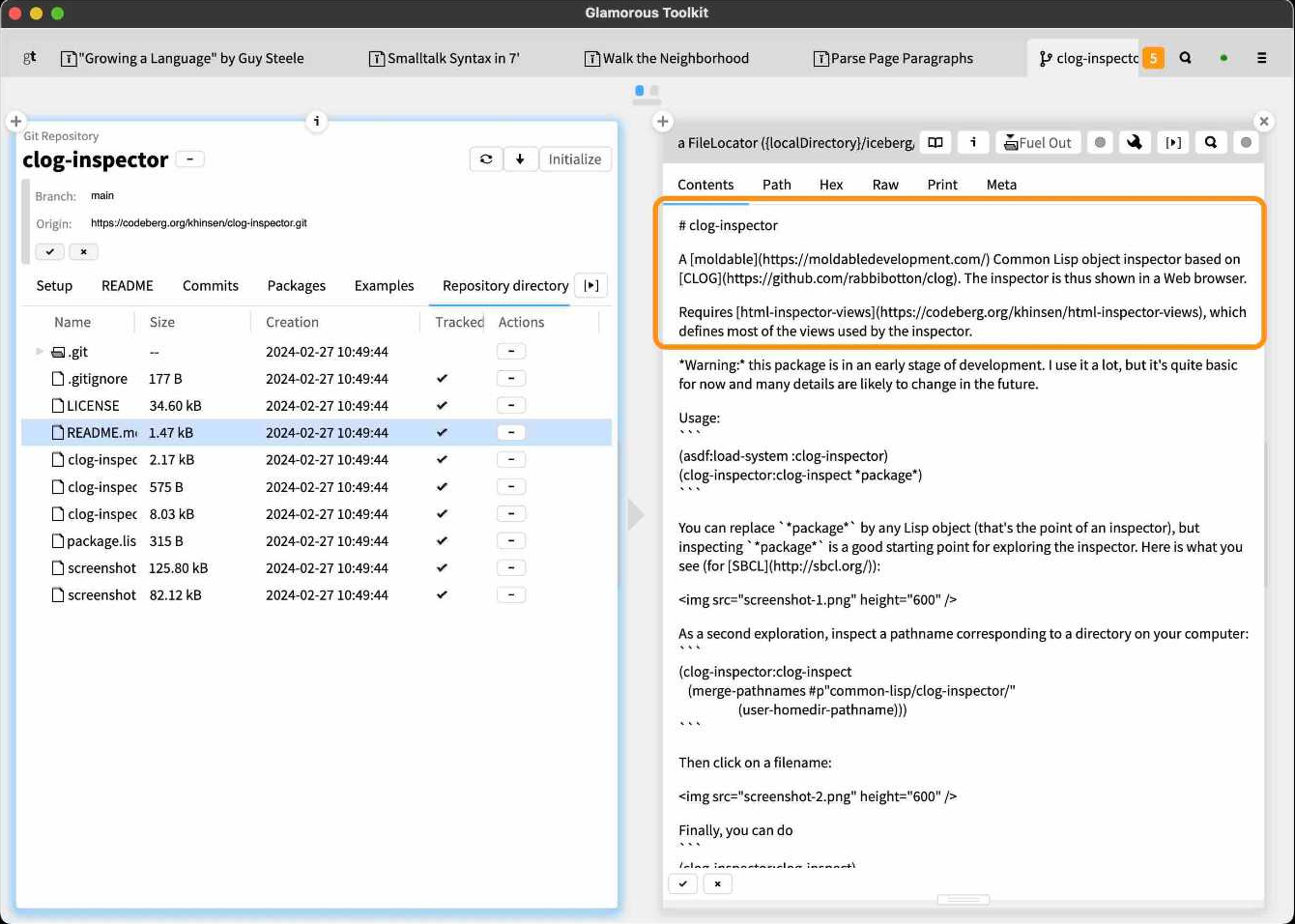
clog-inspector
How do I compile and run a Common Lisp program from the directory of the .asd file? stackoverflow ![]()
Start emacs then M-x slime
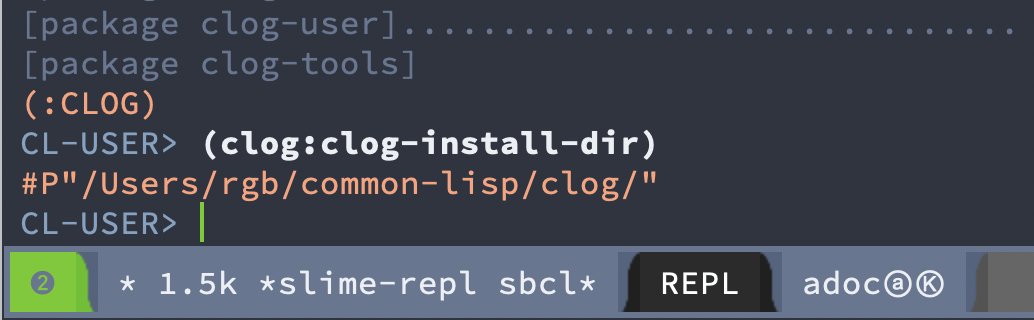
(clog:clog-install-dir)
See CLOG - The Common Lisp Omnificent GUI github ![]()
In the REPL, run:
CL-USER> (ql:quickload :clog) CL-USER> (clog:run-tutorial 1)
khinsen
/
html-inspector-views codeberg ![]()
cd ~/common-lisp git clone https://codeberg.org/khinsen/html-inspector-views git clone https://codeberg.org/khinsen/clog-inspector
hinsen
/
clog-inspector codeberg ![]()
(asdf:load-system :clog-inspector) (clog-inspector:clog-inspect *package*)
Konrad Hinsen via discord ![]() You can simplify the installation procedure by adding symbolic links to html-inspector-views and clog-inspector under ~/quicklisp/local-projects. Then you can do (ql:quickload :clog-inspector) and Quicklisp will take care of all the dependencies.
You can simplify the installation procedure by adding symbolic links to html-inspector-views and clog-inspector under ~/quicklisp/local-projects. Then you can do (ql:quickload :clog-inspector) and Quicklisp will take care of all the dependencies.
cd ~/quicklisp/local-projects ln -s ~/common-lisp/html-inspector-views . ln -s ~/common-lisp/clog-inspector .
(ql:quickload :clog-inspector)
(clog-inspector:clog-inspect *package*)
# Views for the CLOG inspector
Create a view element in the DOM
File content view for text files
(clog-inspector:clog-inspect *package*)
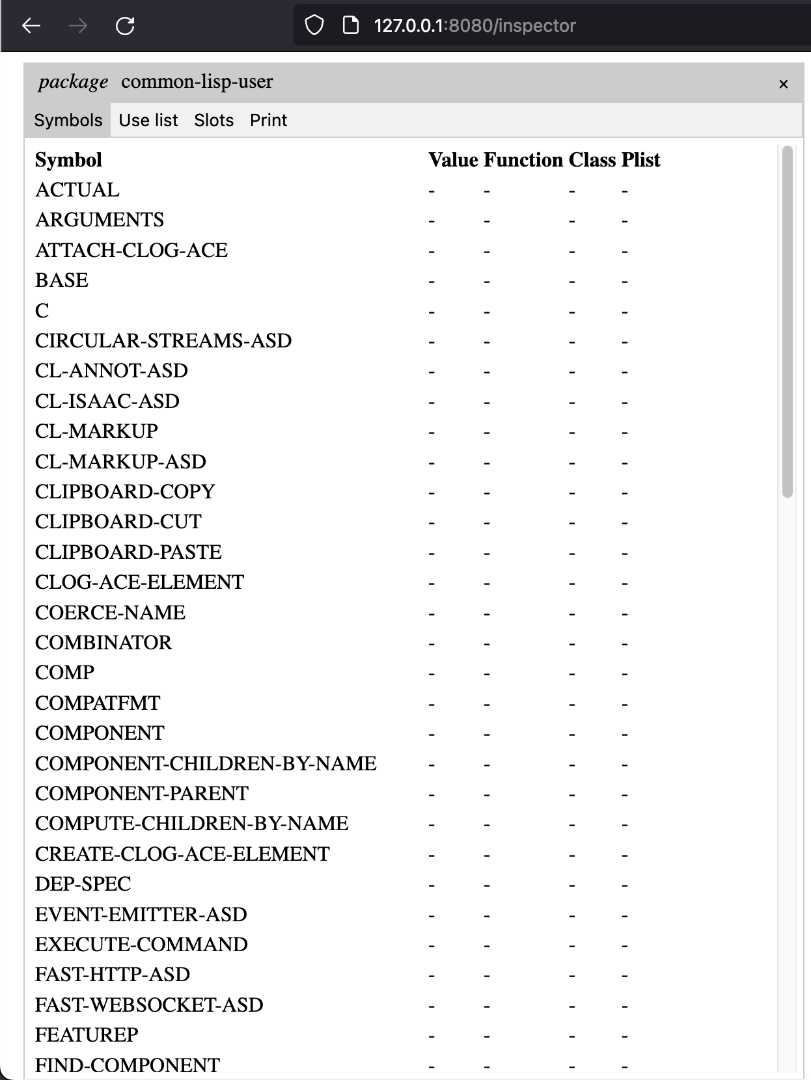
Inspector shown in Web browser