Clicks and drags work differently when editing. We show how to enable wiki editing and what to then expect.
Look to the bottom of the browser page for the wiki switch that turns on and off editing. Click it to make the check mark appear if it isn't there already.
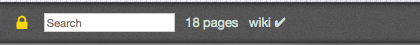
You can drag items within or between pages.
You can double-click to edit most items.
Type cmd/alt-i for markup details.
Type cmd/alt-s to finish editing.
You can see the sequence of actions that made the page.
You can click an action to an older revision of a page.
You can shift-hover over actions to see where they acted.